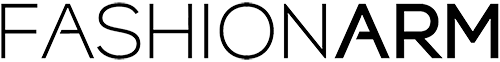Payment Options
Payment Options
Please find the payment options available for our customers to make transactions on our site:
Credit/ Debit Card





Please make a note that when you place an order on our site, this is the default payment option available. During check out process, you will be redirected to a secure page, where you can enter your credit/ debit card information.
Please make a note that when you make a payment through this method, FASHIONARM does not collect any of your credit/ debit Card or personal information. For any of your questions or issues regarding credit/ debit card transactions on our site, please contact your card issuing bank or financial institution for detailed information.
PayPal

Please make a note that when you place an order on our site, and select PayPal as a payment option, you will be redirected to the PayPal payment gateway, where you need to login with your PayPal username and password.
If you change your mind, and do not want to use PayPal as your payment option, then you can cancel the same, and pay through credit/ debit card, Apple Pay, or Amazon Pay.
Apple Pay

Apple Pay Supported Devices
To see the Apple Pay button, you must use Safari browser on iOS 10 (or newer version) or macOS Sierra on one of the following devices:
- iPhone (SE, 6, 6 Plus, or newer)
- iPad (Pro, Air 2, Mini 3, or newer)
- Apple Watch
- MacBook Pro with Touch ID
- Any Mac model (2012 or newer) plus an Apple Pay-enabled iPhone or Apple Watch
If you change your mind, and do not want to use Apple Pay as your payment option, then you can cancel the same, and pay through credit/ debit card, PayPal, or Amazon Pay.
Amazon Pay

Please make a note that when you place an order on our site, and select Amazon Pay as a payment option, you will be redirected to the Amazon Pay payment gateway, where you need to login with your Amazon account username and password.
When you use Amazon Pay, you can access the shipping address and payment information stored in your Amazon account to complete your purchase. Your billing address remains private, and it is not shared with us.
If you change your mind, and do not want to use Amazon Pay as your payment option, then you can cancel the same, and pay through credit/ debit card, PayPal, or Apple Pay.
Discount/ Coupon Codes
If you have any Discount or Coupon Code, then you can apply it to your order during checkout. During checkout, please enter your discount/ coupon code in the "Discount" field, and click on "Apply" button. The discount will be automatically adjusted to your order total.
Please make a note that, if you do not click on "Apply" button at checkout, then your order total will not reflect discount. Please make sure to click on "Apply" button, before you finish your order.
Please find the payment options available for our customers to make transactions on our site:
Credit/ Debit Card





Please make a note that when you place an order on our site, this is the default payment option available. During check out process, you will be redirected to a secure page, where you can enter your credit/ debit card information.
Please make a note that when you make a payment through this method, FASHIONARM does not collect any of your credit/ debit Card or personal information. For any of your questions or issues regarding credit/ debit card transactions on our site, please contact your card issuing bank or financial institution for detailed information.
PayPal

Please make a note that when you place an order on our site, and select PayPal as a payment option, you will be redirected to the PayPal payment gateway, where you need to login with your PayPal username and password.
If you change your mind, and do not want to use PayPal as your payment option, then you can cancel the same, and pay through credit/ debit card, Apple Pay, or Amazon Pay.
Apple Pay

Apple Pay Supported Devices
To see the Apple Pay button, you must use Safari browser on iOS 10 (or newer version) or macOS Sierra on one of the following devices:
- iPhone (SE, 6, 6 Plus, or newer)
- iPad (Pro, Air 2, Mini 3, or newer)
- Apple Watch
- MacBook Pro with Touch ID
- Any Mac model (2012 or newer) plus an Apple Pay-enabled iPhone or Apple Watch
If you change your mind, and do not want to use Apple Pay as your payment option, then you can cancel the same, and pay through credit/ debit card, PayPal, or Amazon Pay.
Amazon Pay

Please make a note that when you place an order on our site, and select Amazon Pay as a payment option, you will be redirected to the Amazon Pay payment gateway, where you need to login with your Amazon account username and password.
When you use Amazon Pay, you can access the shipping address and payment information stored in your Amazon account to complete your purchase. Your billing address remains private, and it is not shared with us.
If you change your mind, and do not want to use Amazon Pay as your payment option, then you can cancel the same, and pay through credit/ debit card, PayPal, or Apple Pay.
Discount/ Coupon Codes
If you have any Discount or Coupon Code, then you can apply it to your order during checkout. During checkout, please enter your discount/ coupon code in the "Discount" field, and click on "Apply" button. The discount will be automatically adjusted to your order total.
Please make a note that, if you do not click on "Apply" button at checkout, then your order total will not reflect discount. Please make sure to click on "Apply" button, before you finish your order.